Patch 1.014
3 participants
Page 1 sur 1
 Patch 1.014
Patch 1.014
Dear customers!
The
devolpment team of “Rise of Flight – the first great airwar” are glad
to inform you that we have completed our work on a new project version
that is now available to update and play.
This is version 1.014, and
it contains several important and interesting innovations such as the
first German fighter, the Fokker E.III, new approved skins (187
historical and 284 fictional), new water surface animation, and a new
Widget Menu with new functions and others.
This update also contains a significant quantity of changes which are designed to improve gameplay.
We sincerely hope that this new version will bring you a much more pleasurable and exciting experience than before.
Features list of version 1.014
1. Fokker E.III added.
2. Official skins pack was updated to 1.014 (Fokker E.III skins added).
3. Community historical skins pack vol.2 was approved.
4. Community fictional skins pack vol.2 was approved.
5. New water animation and lighting was added.
6. New shadows mode (compatibility with NVidia 4xx GPUs) was added.
7. Multiplayer Skins disable option (to reduce out of memory issues) was added.
8. New shoreline texture was added.
9. Widget Menu re-designed, now it may be activated by LWin button and items now may be selected by hotkeys.
10. Flight Leader Commands and Pilot gestures were added to Widget Menu.
11. Hide all GUI elements (for screenshots and videos) was added to Widget Menu.
12. D.H.2 scenario mission was added.
Change list of version 1.014
MISSION LOGIC CHANGES:
1. TRG Waypoint no longer reacts to deleted objects.
2. Objects without a name specified in the mission will now have "noname" name (this removes the related camera switch issues).
GRAPHICS CHANGE:
3. Incorrect rain orientation in cockpit view when Bank is not zero has been fixed.
MULTIPLAYER CHANGES:
4. Doubled mission start event in log file was fixed.
5. Merged planes on spawn on the airfield placed on the rough terrain has been fixed.
GAME OBJECTS CHANGES:
6. Train carriages now deleting after they are unhooked from the train.
7. CTD issue has been resolved when a wagon without the locomotive was placed in mission.
8. Train spawn has been fixed.
9. Train sound in Quick Mission has been fixed.
10. Baloons fall-to-ground animation has been fixed (now they should crumple after falling).
SOUND CHANGE:
11. Albatros D.Va right MG sound was fixed.
VIEW SYSTEM CHANGES:
12. TrackIR stuck after RMB operations was fixed.
13. CTD on mission end after using the Padlock from external view was fixed.
14. Delay to camera switch was added in cases when camera was linked to a bomb and the bomb has exploded.
15. Camera now may be switched to dead object.
INPUT CHANGE:
16. CTD when there more than 8 game devices are plugged in was fixed (but RoF will not recognize more than 8 game devices).
GUI CHANGES:
17. Engine critical temperature indicator should be fixed in case of over-cooled engine.
18. Spectator without coalition should be not able to see icons if they're turned off in server options.
19. Airfield pilots list should not be visible through planes list.
20. Forever ballerina in Dogfight was fixed.
21. Server Info updating in servers list now not taking more than 10..15 seconds.
22. BACK button in campaign dialog was fixed (now allways goes to Campaigns List, even after mission flown).
23. Reported mistypes in localizations were corrected.
QUICK MISSION CHANGES:
24. Verdun map takeoff was fixed.
25. Player death messages should be ok now in the case when wingman was killed.
STATISTICS CHANGES:
26. Albatros D.II late should be counted in statistics both in online and offline game modes.
27. Leader board Aces section was fixed.
TOOLS CHANGES:
28. Enter key now should not to close the DServer application.
29. "Post effects" checkbox was returned to the graphics settings.
Links for downloading the Community Skins Packs vol.2:
http://777studios.net/ROF_Skins/Skin_Packs/RoF_Community_Historical_Skinspack_Vol.2.exe
http://777studios.net/ROF_Skins/Skin_Packs/RoF_Community_Fictional_Skinspack_Vol.2.exe
Links for downloading the Community Skins Packs vol.1:
http://777studios.net/ROF_Skins/Skin_Packs/RoF_Community_Historical_Skinspack_Vol.1.exe
http://777studios.net/ROF_Skins/Skin_Packs/RoF_Community_Fictional_Skinspack_Vol.1.exe
The
devolpment team of “Rise of Flight – the first great airwar” are glad
to inform you that we have completed our work on a new project version
that is now available to update and play.
This is version 1.014, and
it contains several important and interesting innovations such as the
first German fighter, the Fokker E.III, new approved skins (187
historical and 284 fictional), new water surface animation, and a new
Widget Menu with new functions and others.
This update also contains a significant quantity of changes which are designed to improve gameplay.
We sincerely hope that this new version will bring you a much more pleasurable and exciting experience than before.
Features list of version 1.014
1. Fokker E.III added.
2. Official skins pack was updated to 1.014 (Fokker E.III skins added).
3. Community historical skins pack vol.2 was approved.
4. Community fictional skins pack vol.2 was approved.
5. New water animation and lighting was added.
6. New shadows mode (compatibility with NVidia 4xx GPUs) was added.
7. Multiplayer Skins disable option (to reduce out of memory issues) was added.
8. New shoreline texture was added.
9. Widget Menu re-designed, now it may be activated by LWin button and items now may be selected by hotkeys.
10. Flight Leader Commands and Pilot gestures were added to Widget Menu.
11. Hide all GUI elements (for screenshots and videos) was added to Widget Menu.
12. D.H.2 scenario mission was added.
Change list of version 1.014
MISSION LOGIC CHANGES:
1. TRG Waypoint no longer reacts to deleted objects.
2. Objects without a name specified in the mission will now have "noname" name (this removes the related camera switch issues).
GRAPHICS CHANGE:
3. Incorrect rain orientation in cockpit view when Bank is not zero has been fixed.
MULTIPLAYER CHANGES:
4. Doubled mission start event in log file was fixed.
5. Merged planes on spawn on the airfield placed on the rough terrain has been fixed.
GAME OBJECTS CHANGES:
6. Train carriages now deleting after they are unhooked from the train.
7. CTD issue has been resolved when a wagon without the locomotive was placed in mission.
8. Train spawn has been fixed.
9. Train sound in Quick Mission has been fixed.
10. Baloons fall-to-ground animation has been fixed (now they should crumple after falling).
SOUND CHANGE:
11. Albatros D.Va right MG sound was fixed.
VIEW SYSTEM CHANGES:
12. TrackIR stuck after RMB operations was fixed.
13. CTD on mission end after using the Padlock from external view was fixed.
14. Delay to camera switch was added in cases when camera was linked to a bomb and the bomb has exploded.
15. Camera now may be switched to dead object.
INPUT CHANGE:
16. CTD when there more than 8 game devices are plugged in was fixed (but RoF will not recognize more than 8 game devices).
GUI CHANGES:
17. Engine critical temperature indicator should be fixed in case of over-cooled engine.
18. Spectator without coalition should be not able to see icons if they're turned off in server options.
19. Airfield pilots list should not be visible through planes list.
20. Forever ballerina in Dogfight was fixed.
21. Server Info updating in servers list now not taking more than 10..15 seconds.
22. BACK button in campaign dialog was fixed (now allways goes to Campaigns List, even after mission flown).
23. Reported mistypes in localizations were corrected.
QUICK MISSION CHANGES:
24. Verdun map takeoff was fixed.
25. Player death messages should be ok now in the case when wingman was killed.
STATISTICS CHANGES:
26. Albatros D.II late should be counted in statistics both in online and offline game modes.
27. Leader board Aces section was fixed.
TOOLS CHANGES:
28. Enter key now should not to close the DServer application.
29. "Post effects" checkbox was returned to the graphics settings.
Links for downloading the Community Skins Packs vol.2:
http://777studios.net/ROF_Skins/Skin_Packs/RoF_Community_Historical_Skinspack_Vol.2.exe
http://777studios.net/ROF_Skins/Skin_Packs/RoF_Community_Fictional_Skinspack_Vol.2.exe
Links for downloading the Community Skins Packs vol.1:
http://777studios.net/ROF_Skins/Skin_Packs/RoF_Community_Historical_Skinspack_Vol.1.exe
http://777studios.net/ROF_Skins/Skin_Packs/RoF_Community_Fictional_Skinspack_Vol.1.exe
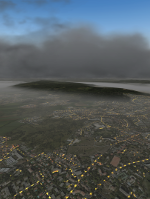
JG300_Vylsain- Fähnrich

- Nombre de messages : 5900
Age : 35
Date d'inscription : 07/07/2006
 Re: Patch 1.014
Re: Patch 1.014
attention bug après install de la mise à jour !
le jeu se lance pas et message avec un pb sur un fichier graphique
le jeu se lance pas et message avec un pb sur un fichier graphique

JG300_Egon- Oberstleutnant

- Nombre de messages : 5776
Age : 43
Localisation : Bretagne
Date d'inscription : 27/12/2006
 Re: Patch 1.014
Re: Patch 1.014
j'ai fait un recovery et c'est OK.

JG300_Egon- Oberstleutnant

- Nombre de messages : 5776
Age : 43
Localisation : Bretagne
Date d'inscription : 27/12/2006
 Re: Patch 1.014
Re: Patch 1.014
17h15mn: mise a jour ok et j'ai pas rencontré de problème lors du lancement.F/JG300_Egon a écrit:attention bug après install de la mise à jour !
le jeu se lance pas et message avec un pb sur un fichier graphique
j'ai essayé un dog et pas de soucis majeur .
reste a voir si pas d'autre problème

GR_2/33_Marc- Nombre de messages : 926
Age : 58
Localisation : Haute Normandie
Date d'inscription : 08/11/2008
 Re: Patch 1.014
Re: Patch 1.014
aucun soucis pour moi non plus.
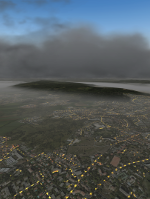
JG300_Vylsain- Fähnrich

- Nombre de messages : 5900
Age : 35
Date d'inscription : 07/07/2006
Page 1 sur 1
Permission de ce forum:
Vous ne pouvez pas répondre aux sujets dans ce forum






 par
par 

